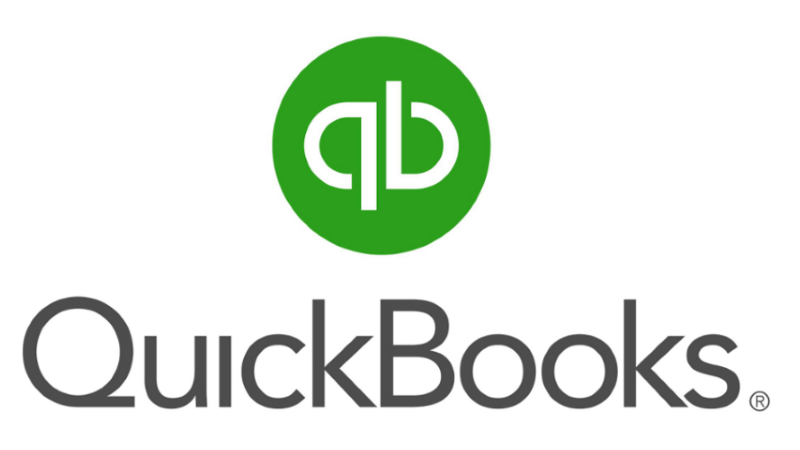Years ago, I had a customer who owned multiple business. Each entity had it’s own QuickBooks file. The problem was, he never really knew where his cash flow was because it was all tied up in spreadsheets that had to be run every day. Each day, his bookkeeper would look through all seven (7) of his files, running Balance Sheets and P&Ls and then manually inputting them into an Excel spreadsheet. Needless to say, this was a complete waste of time.
After doing some research, I came across a company that had a product called QODBC (visit their website ![]() ). This product allows you to connect to QuickBooks as an ODBC data source. Anyone who’s ever did any kind of custom programming or reporting knows that all of Microsoft’s products will connect to Access Databases, Excel Spreadsheets, and SQL Databases using ODBC. So, you would think this product would be seamless.
). This product allows you to connect to QuickBooks as an ODBC data source. Anyone who’s ever did any kind of custom programming or reporting knows that all of Microsoft’s products will connect to Access Databases, Excel Spreadsheets, and SQL Databases using ODBC. So, you would think this product would be seamless.
In all actuality, the only problem I ran into was, the software had to run in an exclusive mode. So when you have users opening QuickBooks files in multi-user mode, this could be a problem. However, after I programmed an Excel spreadsheet using VBA, we just scheduled the spreadsheet to run in the morning to update a SQL database I created to consolidate the data.
The great thing about QODBC is, it also comes built in with queries to access common reports, such as Balance Sheets. So when you run your queries in your application (in my case, Excel), you simply replace some of the string parameters with your own programmatically, and the magic happens.
Anyone looking for more access to their QuickBooks data, I highly recommend this product.